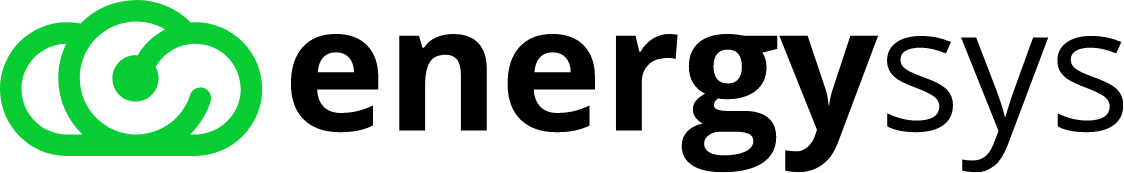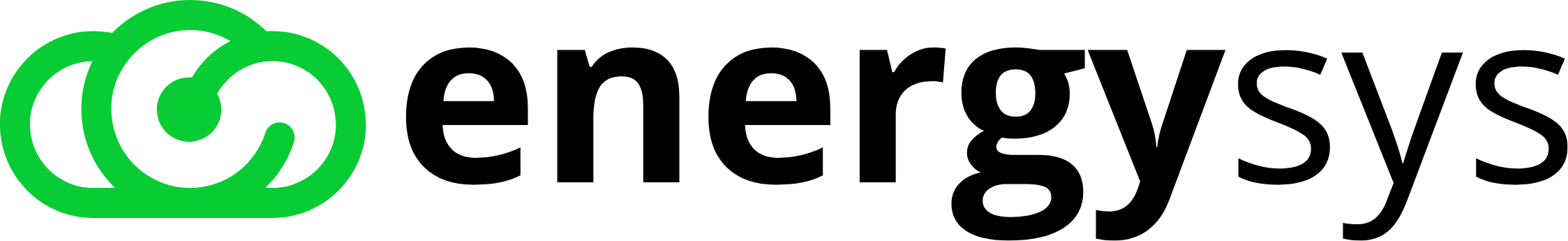What are the features of an EnergySys application?
EnergySys applications are designed with flexibility and simplicity in mind. Built entirely as metadata, there is no coding required to define an application. The entire system—database objects, screens, processes, logic, and security roles—functions as data, making it easy to configure and adapt to your needs.
Objects
Objects form the foundation of data storage in EnergySys. Similar to database schemas, objects are used to store business data such as hourly readings, budgets, forecasts, and more. They can be configured with a Status attribute (e.g., Provisional or Final) and are versioned to maintain a complete audit trail. You can lock data prior to specific dates to prevent accidental changes, and units of measure are defined by the Configurator to support data conversions.
Screens
Each object in EnergySys automatically generates a data entry screen. These screens can be customised to display the data in different ways based on user roles. You can hide columns or set them to read-only depending on the user’s access level. Additional panels can be added to the screen to display related data, allowing users to enter data into multiple objects in one place. Context-sensitive Help text is also available to assist users as they navigate the screens.
Email Service
EnergySys includes an Email Service that enables you to receive and send emails, with data extracted from attachments (e.g., Excel, CSV, XML) or the email body itself. This functionality is built to support processes like automated data import and report distribution. Emails can be scheduled to be sent automatically or manually initiated by authorised users.
Connectors and Import Processes
EnergySys allows easy integration with third-party applications through Connectors. These lightweight services retrieve data from systems like OSI PI, IP21, and SQL databases and import it into EnergySys. Connectors run on a schedule or can be triggered manually, ensuring seamless data integration. The platform also includes an import process that validates incoming data, executes transformations, and sends notifications if needed.
Calculation Processes
Calculation logic in EnergySys is defined using Excel formulas. This simplicity allows quick creation and validation of processes such as allocations. Once the calculations are executed, the results are stored back in the database. Each calculation generates a Calculation Log, which can be opened in Excel for further analysis or troubleshooting. These processes can be configured to run sequentially, with automatic handling of new assets and the ability to re-run when necessary.
Reporting
EnergySys offers two methods for creating reports:
Process Reports: These reports are generated during the execution of calculation processes. Developed in Excel by the Configurator, they can be automatically distributed via email or stored within the system for later access.
Web Service API: This interface allows external applications (like Power BI or Excel) to connect to EnergySys using the OData protocol, enabling custom reporting and data extraction.
User Roles
Security is key in EnergySys. User Roles define the level of access and control each user has within the system. Roles are configurable, and a single user can have multiple roles, providing tailored access to data, screens, workflows, and reports. For example, a terminal operator may have access only to data entry screens and related reports, ensuring that access is controlled and streamlined.
Conclusion
The features of EnergySys applications make it easy for users to configure, manage, and integrate data while maintaining control and transparency. With its flexible data storage, customisable user interfaces, easy integration options, and robust security, EnergySys is a powerful solution for energy data management.